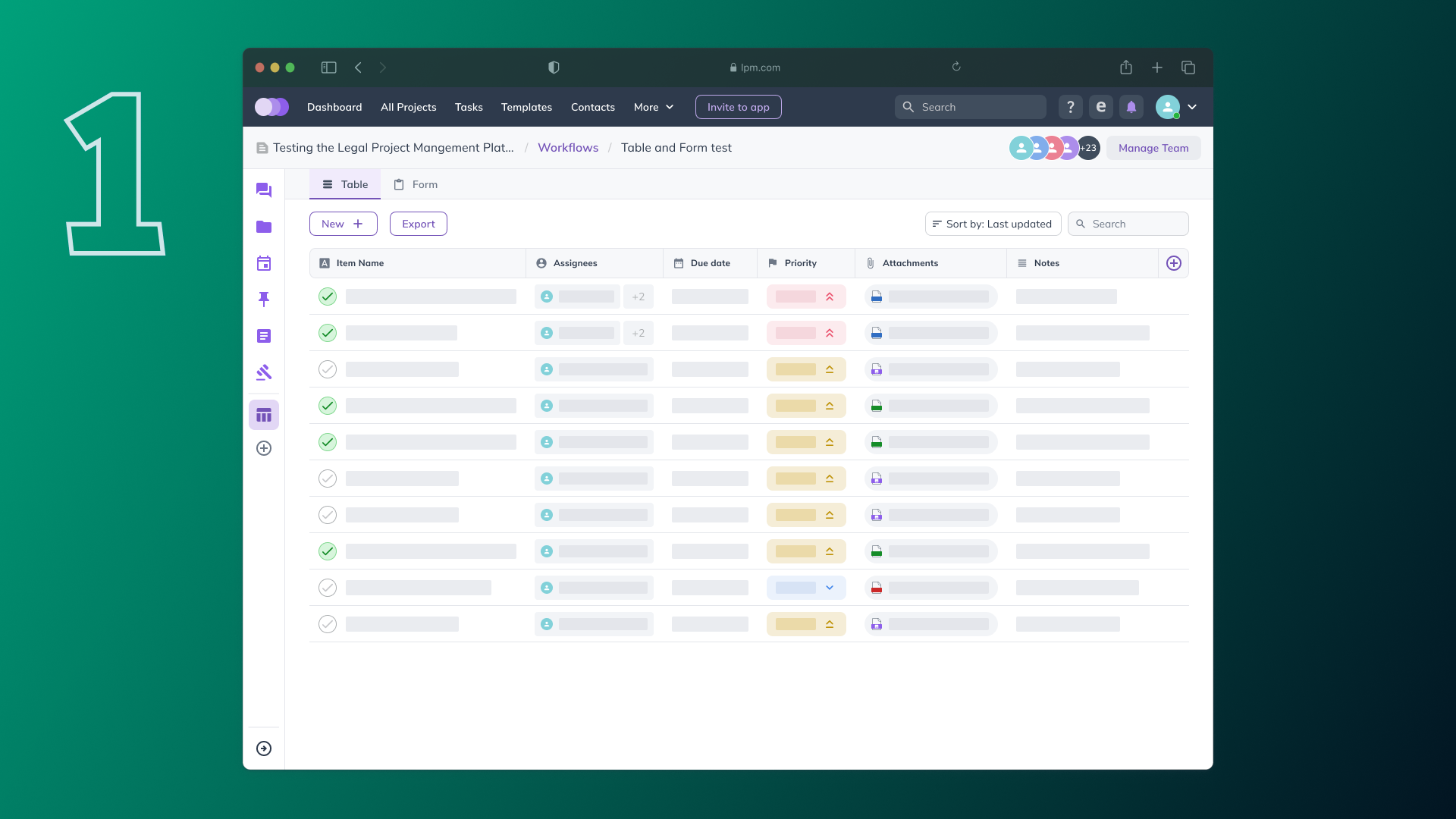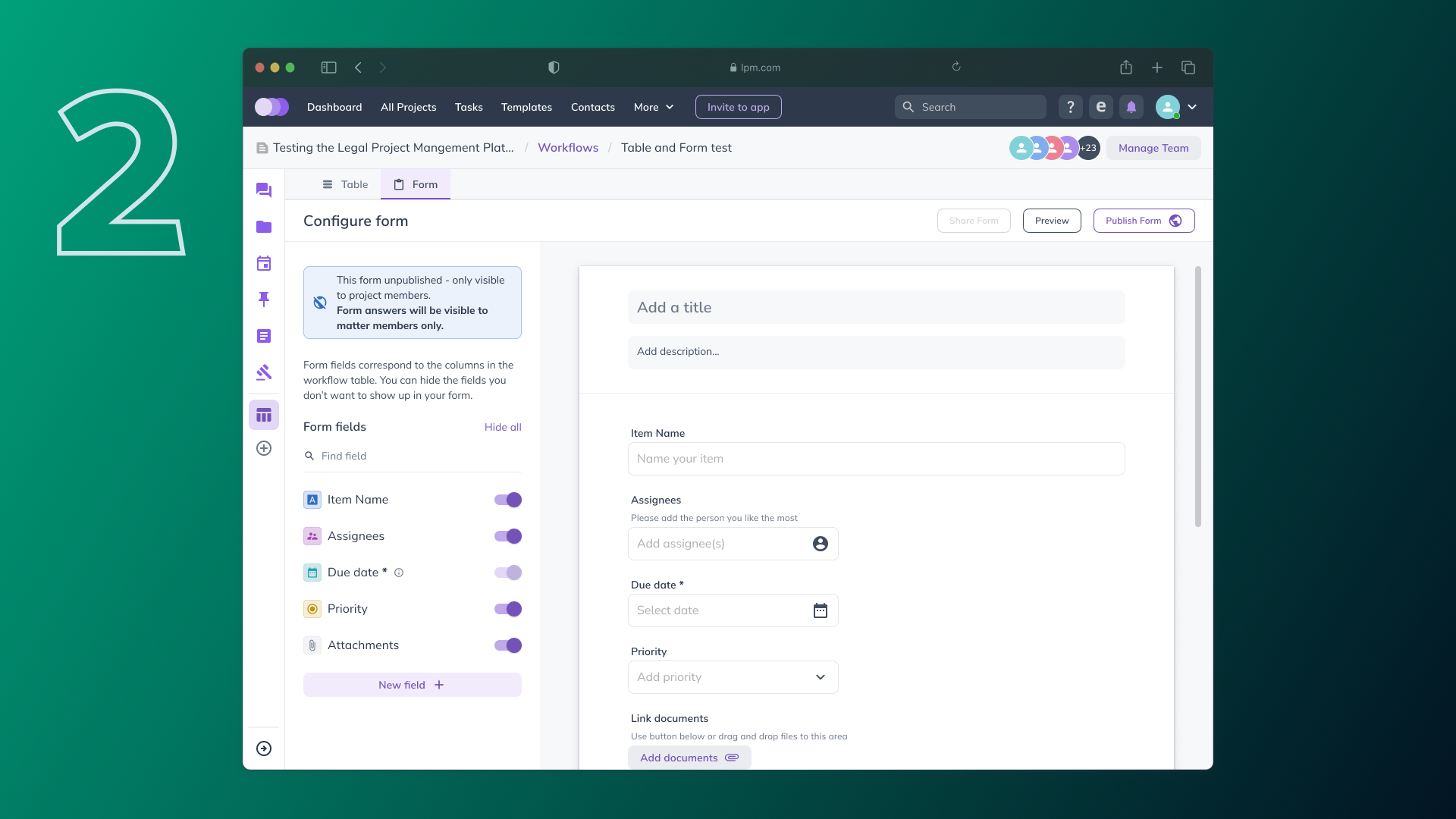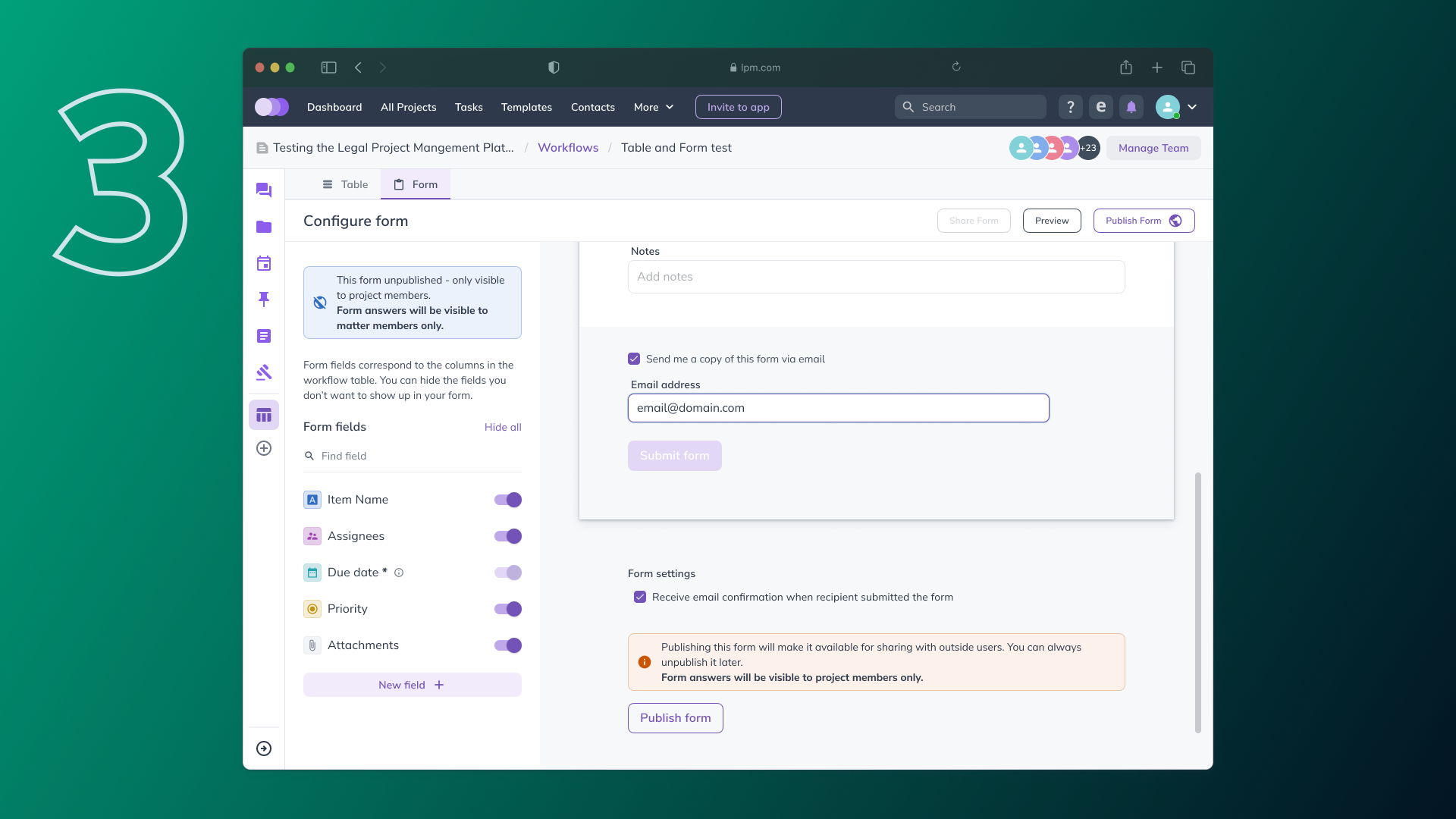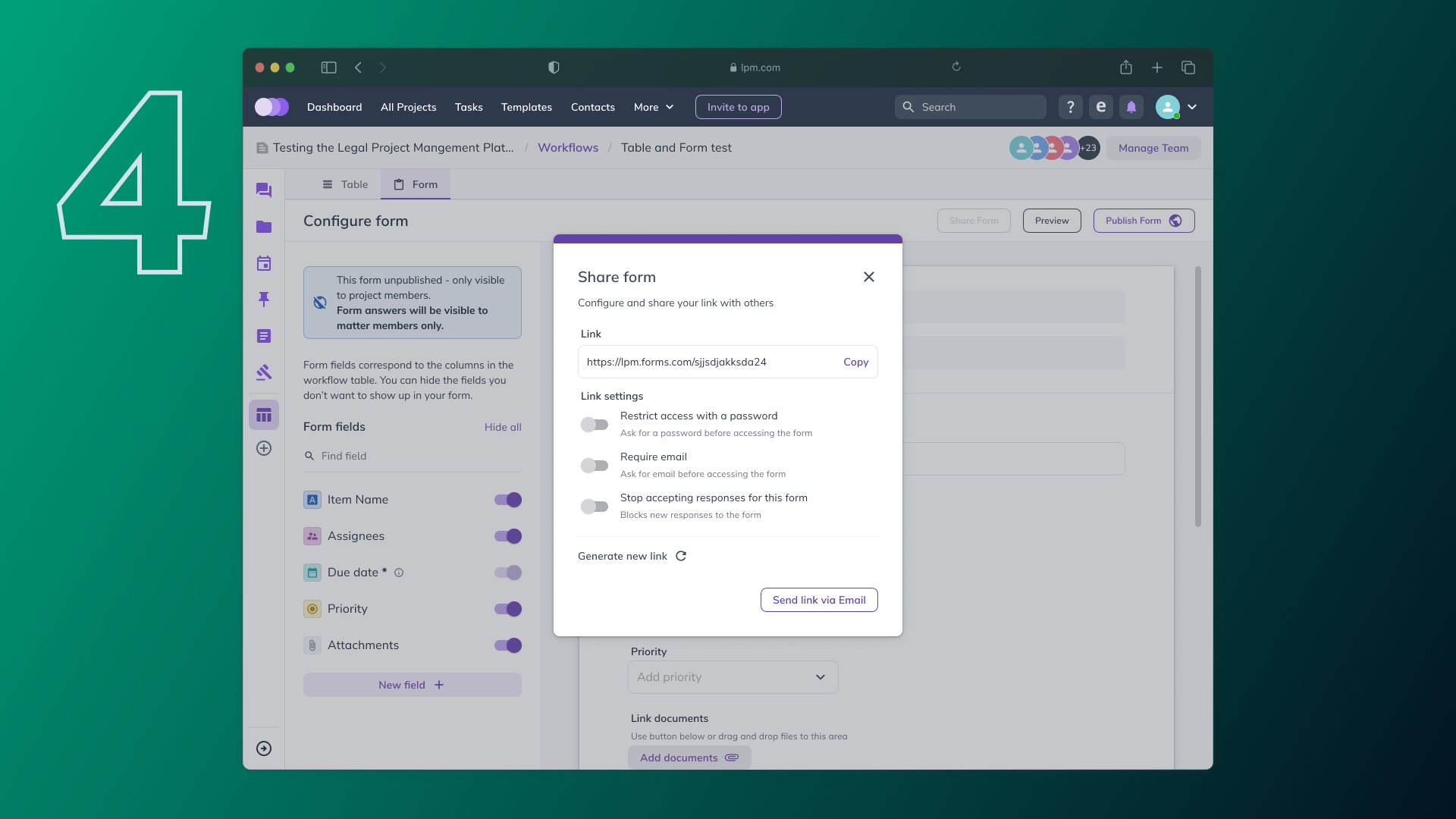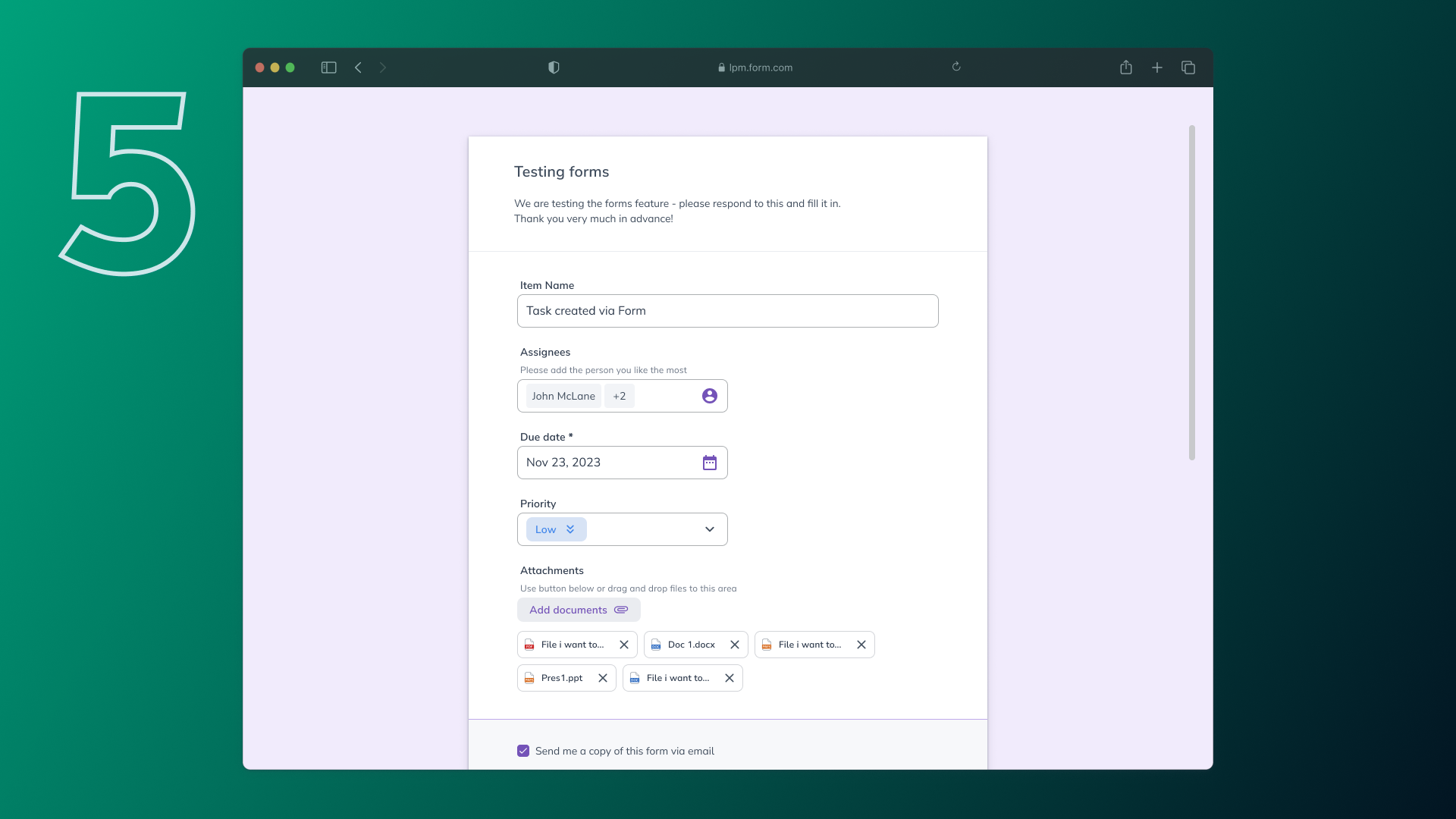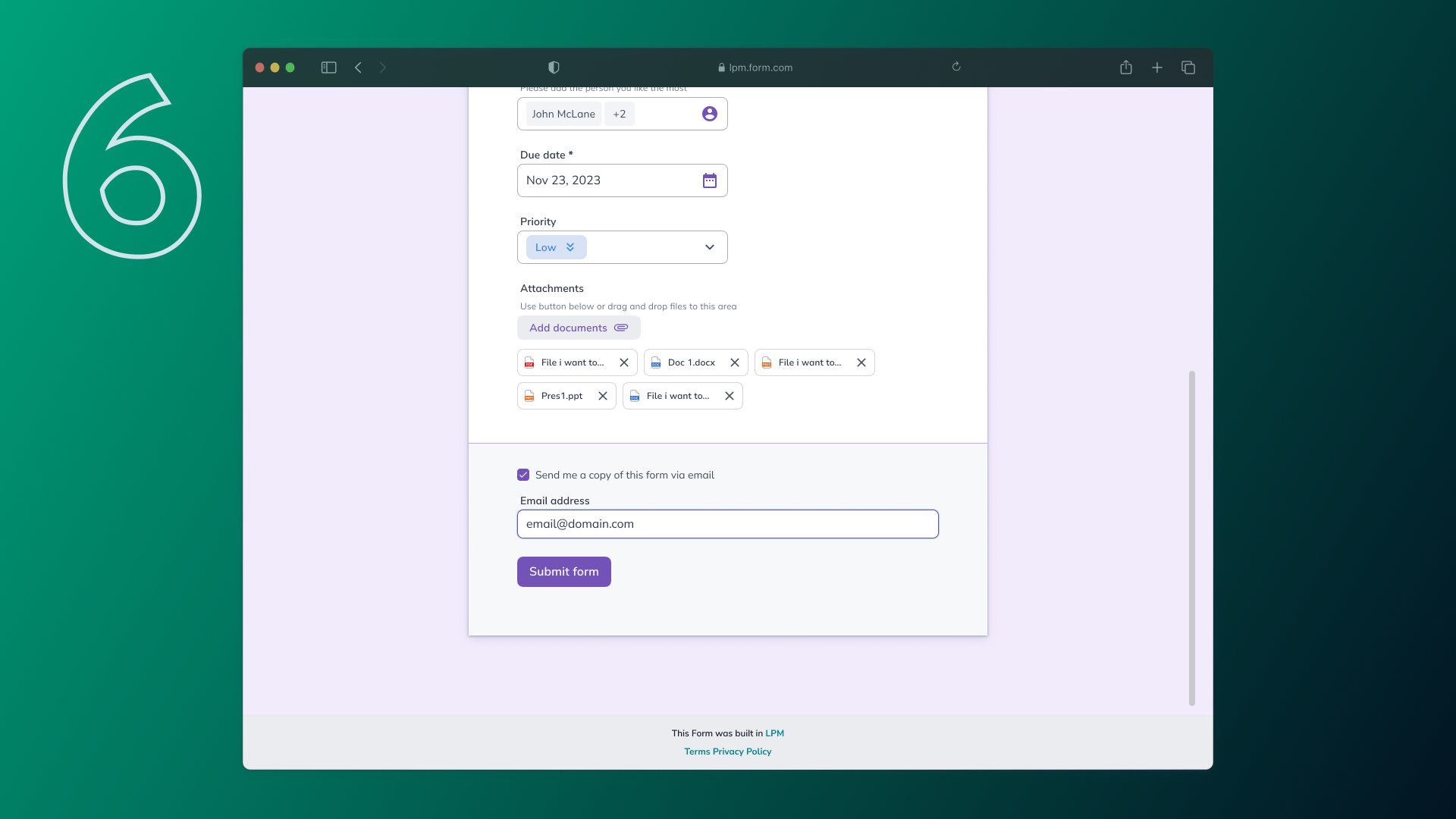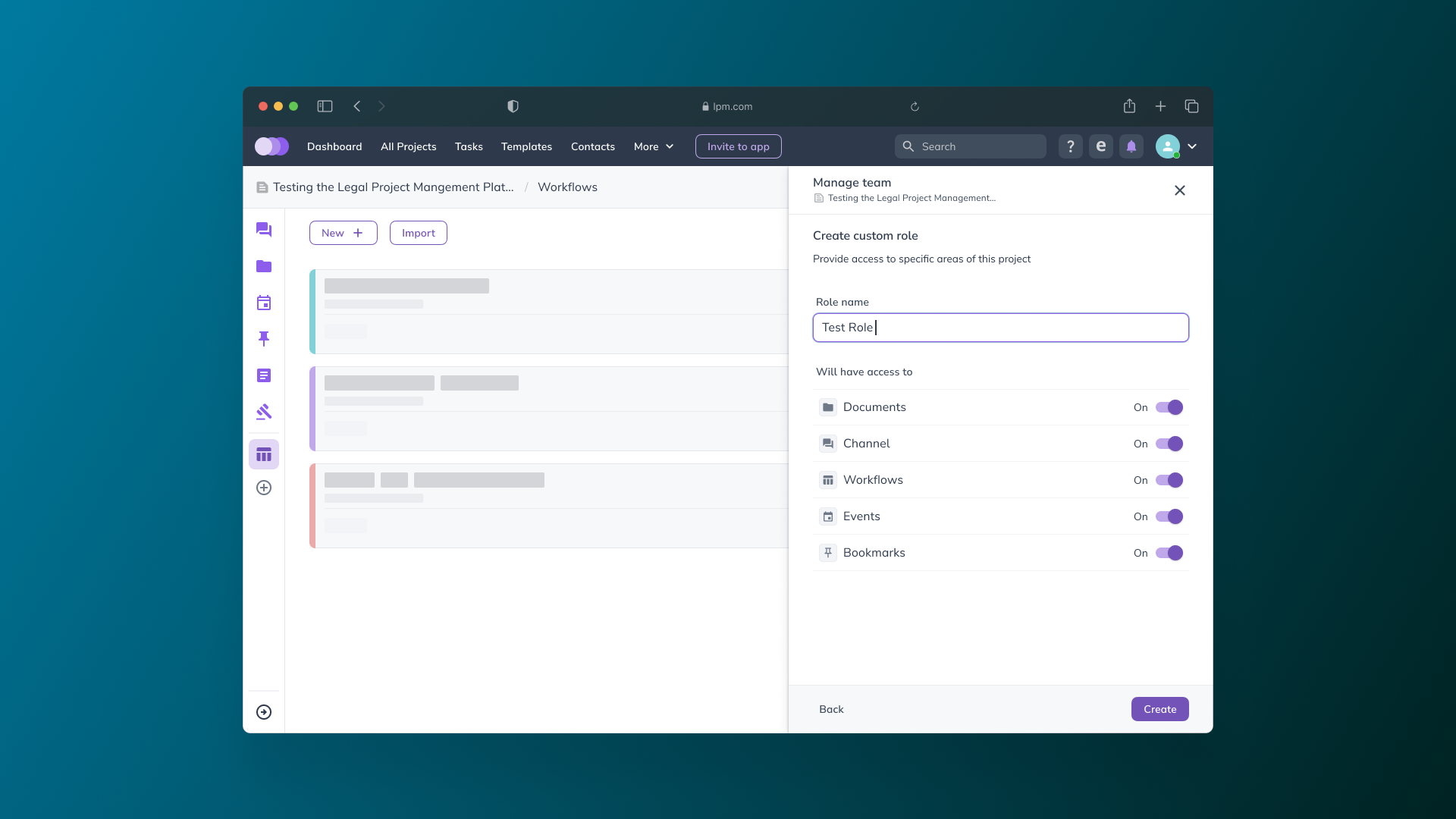LPM*
Forms
In the later part of 2023 LPM got a new feature called "Workflows" (customizable tables similar to excel sheets). While this was a valuable new addition that enabled users to keep track of more info about their projects and made it easier to collaborate it also created new problems to solve.
People in the legal field usually collect data from various other collaborators via email, and if there's no easy way to move said data into the LPM platform, then why use it at all? We had to come up with a solution to this problem, something that would also add extra value.
That's how LPM forms came to exist.
*LPM - Legal Project Management Platform
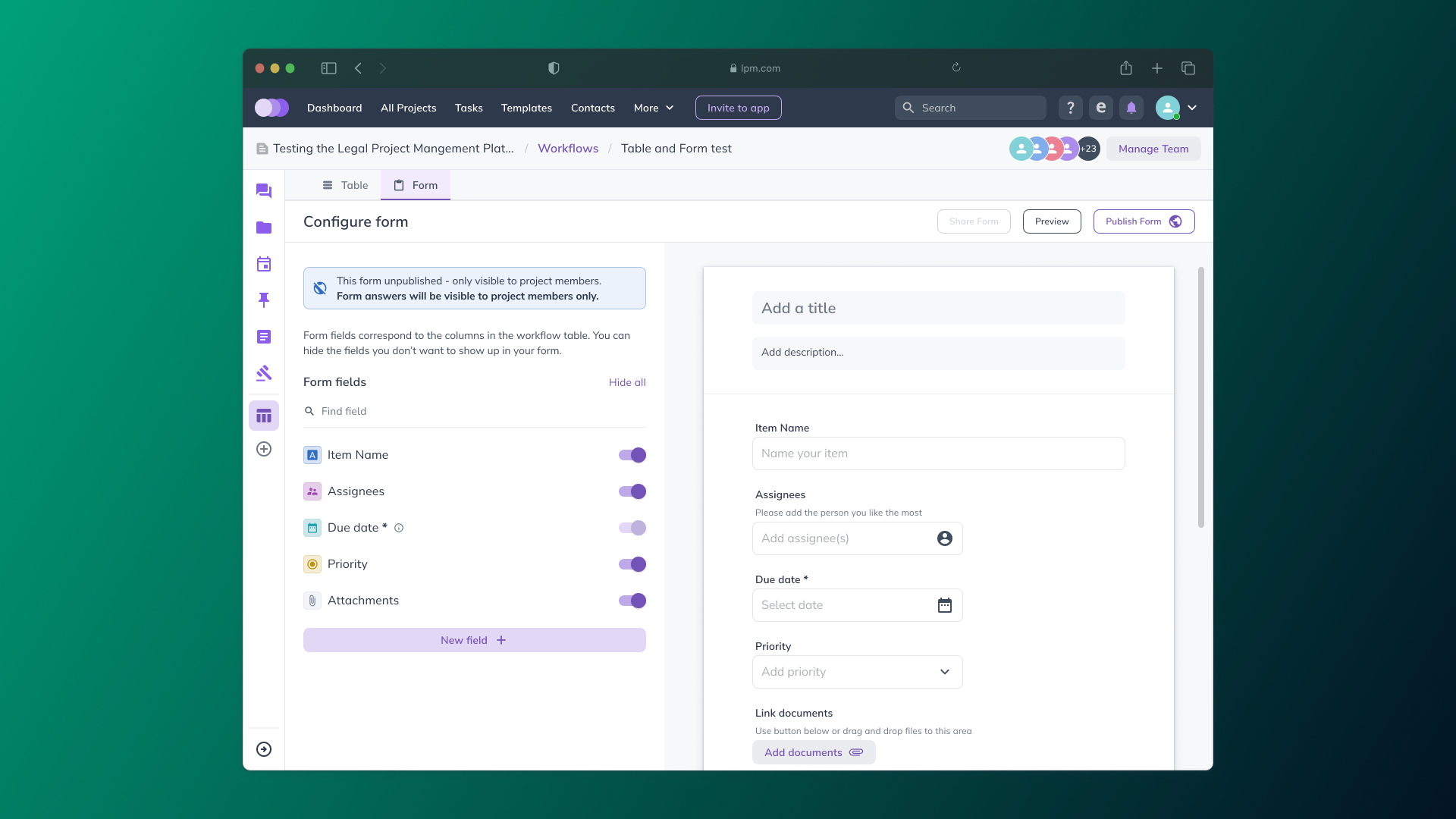
Form structure
In order for this type of feature to be truly useful, and make sure users have incentives to use it, it had to be as low friction as possible while still offering customization and a bit of complexity.
This was the proposed solution: whenever you would configure a table, behind the scenes a form based on that table would also be created, so when you'd open the 'Form' tab, you'd basically find your table structure in the form of a form (pun intended).
This would make data collection and populating tables easier, faster, cleaner (the data would already be formatted based on the type of field in the table), and a better experience for everyone involved - both creator and responder.
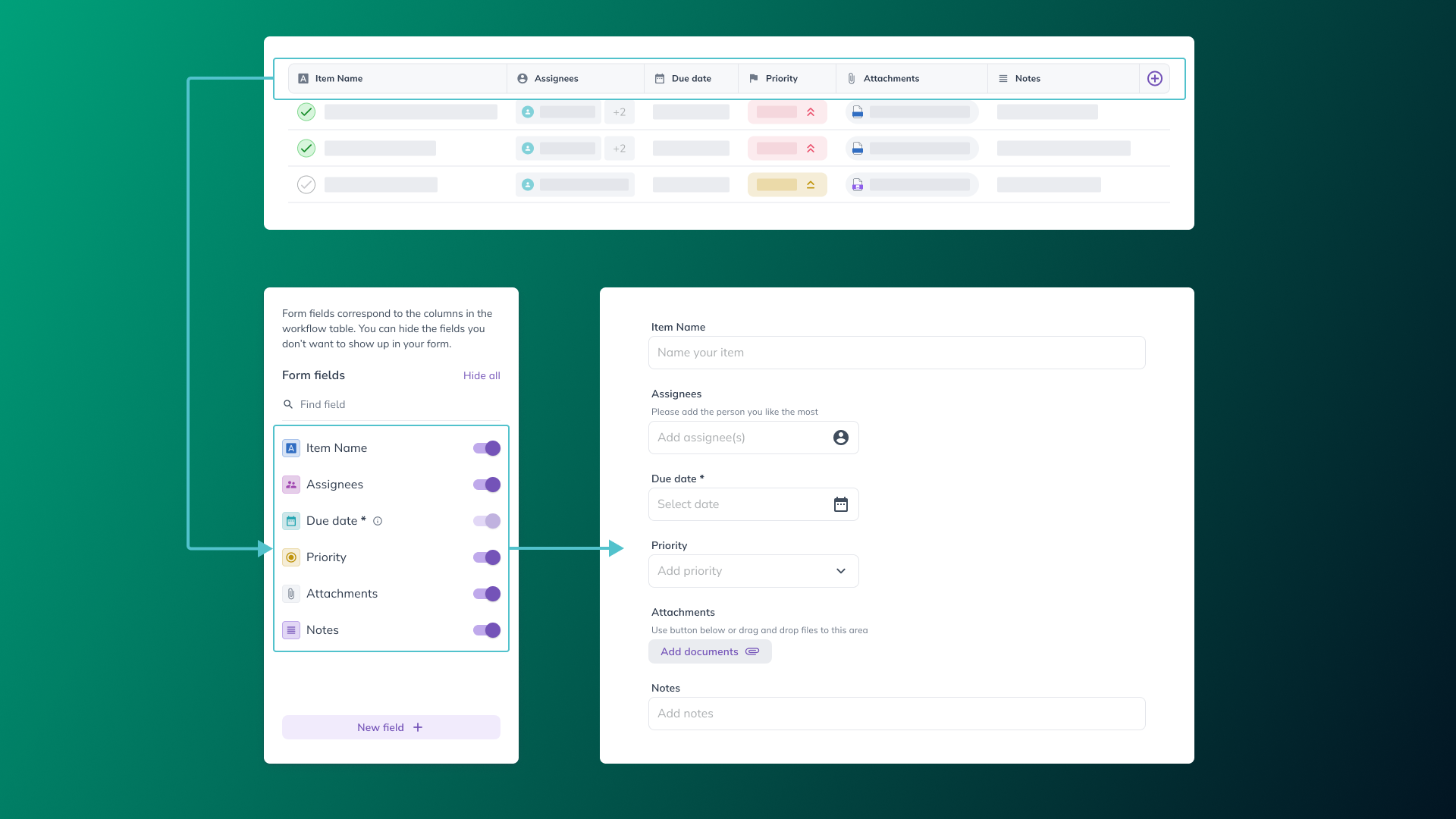
Configure view & Responder view
The design process started with asking questions, and defining some rules.
Q: Did the table have required fields?
A: 'Due date' is required - so it also had to be required in the form;
Q: Did the table have a minimum number of columns?
A: Yes - At least one column;
Q: Did the table need to contain at least one type of column at all times?
A: Yes - the first column had to be a text column;
The forms feature actually included two separate parts with specific needs and flows: the 'configure view' that was part of the app, and the 'responder view' - a separate page where the actual form would open.
Besides the structure from the table, the form needed to have some other extra fields used to offer context to the responder: a title, a description and some privacy settings.
As for the one that was configuring it: they had to be able to share it via email, preview it, change the order of the fields (using drag and drop), adding explainer text the fields etc.